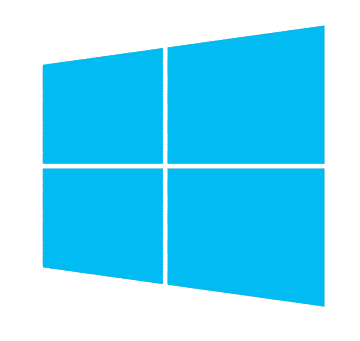 Windows 10
Windows 10
Connection setup
suitable for Windows 8
You have to setup Internet connection.
To make the new connection follow these steps:
- Open Control Panel
To do it you can point to the upper-right corner of the Windows desktop to get the Windows 8 toolbar. Select "Settings", then "Control Panel".
Or from the Start panel click the Desktop tile or press the Windows key on your keyboard. Then right-click on the Networking icon in the lower right-corner of the screen and choose "Open Network and Sharing Center" and go to the step 3.
- Network and Sharing Center or Network and Internet -> View network status and tasks page
- Setup a new connection or network
- Connect to Internet If you are already connected to the Internet, the next window will let you know that you are online already. If this is the case then continue and click "Set up a new connection anyway".
- Broadband (PPPoE)
- Enter your login and password, optional connection name. Select "Remember this password" checkbox if you want this computer to remember your password. And then, click Connect button.
- If all your information is correct, you can start surfing the Internet now.
At this time, you have created the Internet connection successfully. In the future, to connect to your Internet connection, please click the Desktop tile on your start screen. Click the Network icon in the bottom right, and then choose your connection name from the list of networks that pops up.
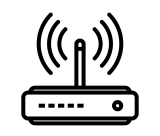 Wi-Fi router
Wi-Fi router
Connection setup
You have to setup Internet connection.
The configuration of a wireless router differs from model to model. We will describe the general principles.
Make sure that the router being configured has an Ethernet interface as an external (WAN) port, otherwise this equipment will not work in the hostel network.
To set up you need:
- A router with an appropriate power supply.
- Instructions for configuring this router model. Make sure the instructions include a section on how to reset the router configuration to factory defaults.
- Cable (twisted pair with RJ-45 connectors on both ends, the cable is included with the router or purchased separately).
- Computer or smartphone for initial router setup.
- Credentials for connecting to the Internet (your login and password obtained from the student MFC).
If this router has already been used somewhere, carry out the procedure for resetting its settings to factory defaults, following the procedure described in the instructions.
Router setup procedure:
- Connect the Internet port in your room to the external (WAN) port of the router using an appropriate cable (twisted pair with RJ-45 connectors).
- Connect the power supply of the router to a 220 volt outlet (plug the other end into the power connector of the router). If your router has a power button, turn it on. The corresponding LEDs on the router should light up.
- Connect to the router configuration interface following the procedure described in the instructions. (Most routers contain the address of the configuration interface and the initial login with a password to enter the configuration interface on the back of the router, there is also the network name and PSK for connecting to the router via Wi-Fi).
- Most routers have an initial setup wizard (hereinafter referred to as the wizard), which either starts automatically, or the link to start it is among the first items of the router menu. Run the Quick Start Wizard.
- If the wizard asks about the router operating mode (master or slave, it can be transparent, or switch or repeater mode), select the main one.
- When asked about the method (protocol) of connecting to the Internet provider (ISP), you must select the PPPoE protocol (if there are many options with the PPPoE protocol, choose dynamic PPPoE (with DHCP and a single connection).
- After that, you will need to enter your login and password to connect to the Internet provider (given to you at the MFC).
- Some routers immediately offer to check the connection.
- Set up the name of your Wi-Fi network, access password (PSK). Write it down and keep it.
- Change the password for accessing the router settings. Write it down and keep it.
- Save the router configuration (some models will reboot).
- Connect to your Wi-Fi network from other devices you intend to use.
Possible problems and solutions:
- The router does not work in the main mode (sign: your devices, computers, smartphones receive an IP address starting with 10.81.*.* or 10.82.*.*).
- Solution: Reset your router to factory settings and configure it first. (Some router models do not allow you to reset the configuration the first time.)
- Connection failed.
- Solution: Check the correctness of entering the login and password to access the provider.
- Solution: Visually check the integrity of the data cable (twisted pair with RJ-45 connectors) and communication socket. If the cable is damaged, replace it with a good one. If the communication socket is damaged, apply to the Informatization Department at portal.unn.ru.
- Solution: Reset your router to factory settings and reconfigure it. Between attempts to configure, we recommend that you de-energize the router and disconnect all wires from it for 1-2 minutes.
- Solution: Apply to the Informatization Department at portal.unn.ru to find out the status of your account.
 Ubuntu
Ubuntu
Connection setup
using the example of version 18.04.
- Open the Terminal and type the command
sudo pppoeconf, upon request, enter the password for the account in the system. - The connection setup program appears and displays the detected network devices. In most cases, you just need to click "Yes". The next step is to search for a PPPoE authorization server. If at this stage the pppoeconf utility gives a negative answer, you need to check if the cable is connected to the network card.
- Next comes a request to use the options: noauth (do not require authentication from the PPPoE server), defaultroute (automatically adds a default route) and remove the nodetach option. We choose Yes.
- Enter the username (login) to access the network.
- Enter your password.
- We also answer in the affirmative to all the following requests.
- After setting up the connection, check the connection status with the
plogcommand.
Connection start
If the cable is permanently connected to the computer, then when the operating system boots, the connection will be established automatically.
You can manually establish a connection with the command:
sudo pon dsl-provider
You can manually disconnect the connection with the command:
sudo poff dsl-provider
Alternatively, by running sudo pppoeconf, the configuration program will check the interfaces and offer to connect the already configured connection.
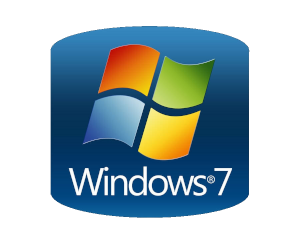 Windows 7
Windows 7
Connection setup
Danger This operating system is no longer supported. Consider a replacement.
You have to setup Internet connection.
To make the new connection follow these steps:
- Click Start
- Contol Panel
- Network and Sharing Center
- Connect to Internet
- Setup a new connection or network
- Connect to Internet
- Broadband (PPPoE)
- Enter your login and password, optional connection name. Select "Remember this password" checkbox if you want this computer to remember your password. And then, click Connect button.
- If all your information is correct, you can start surfing the Internet now.
or Network and Internet -> View network status and tasks page
At this time, you have created the Internet connection successfully. At the right side bottom corner of your screen, click the icon which looks like a computer (or wifi), you can connect and disconnect the link to Ineternet there by clicking on the connection name.
 Windows XP
Windows XP
Connection setup
Danger This operating system is no longer supported. Consider a replacement.
You have to setup Internet connection.
To make the new connection follow these steps:
- Click Start
- Settings
- Contol Panel
- Network Connections
- Select Create a new connection
- This will open the "New Connection Wizard". Click Next.
- Select Connect to the internet then click Next.
- Select Set up my connection manually and click Next.
- Select Connect using a broadband connection that requires a user name and password then click Next.
- Type in a name that best describes your connection (such as "Internet") in the box provided then click Next.
- Enter your user name and password in the appropriate fields then click Next.
- You can place a check mark in the box that says “Add a shortcut to this connection to my desktop” and complete the Wizard by clicking "Finish".
or Network and Internet Connections first
The connection window should open automatically. Select Connect and Windows will attempt to connect to the internet.
In order to make use of your newly created PPPoE connection, simply click on the shortcut on your desktop and then click Connect.