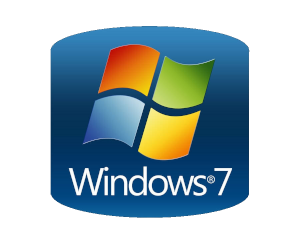 Windows 7
Windows 7
Connection setup
Danger This operating system is no longer supported. Consider a replacement.
You have to setup Internet connection.
To make the new connection follow these steps:
- Click Start
- Contol Panel
- Network and Sharing Center
- Connect to Internet
- Setup a new connection or network
- Connect to Internet
- Broadband (PPPoE)
- Enter your login and password, optional connection name. Select "Remember this password" checkbox if you want this computer to remember your password. And then, click Connect button.
- If all your information is correct, you can start surfing the Internet now.
or Network and Internet -> View network status and tasks page
At this time, you have created the Internet connection successfully. At the right side bottom corner of your screen, click the icon which looks like a computer (or wifi), you can connect and disconnect the link to Ineternet there by clicking on the connection name.